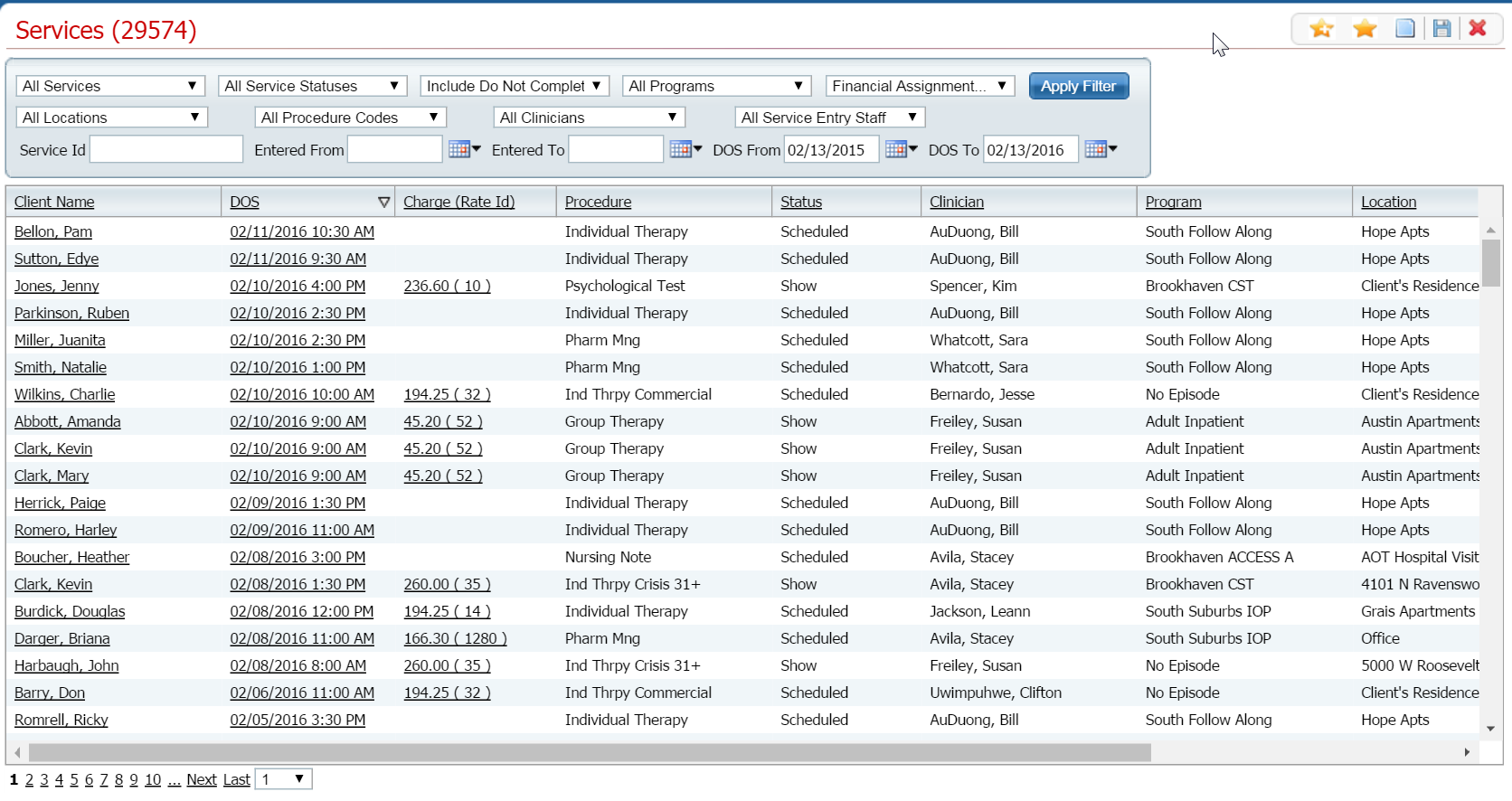
There are several times when you change the client's status on a service:
When the client... |
Change the Status to... |
Arrives for his/her service. |
Show |
Does not arrive for his/her service. |
No Show |
Or the staff member cancels the appointment. |
Cancel |
The appointment was set in error. |
Error |
Display the Services list page. Tell me how...
The Services list page is displayed. View field definitions.
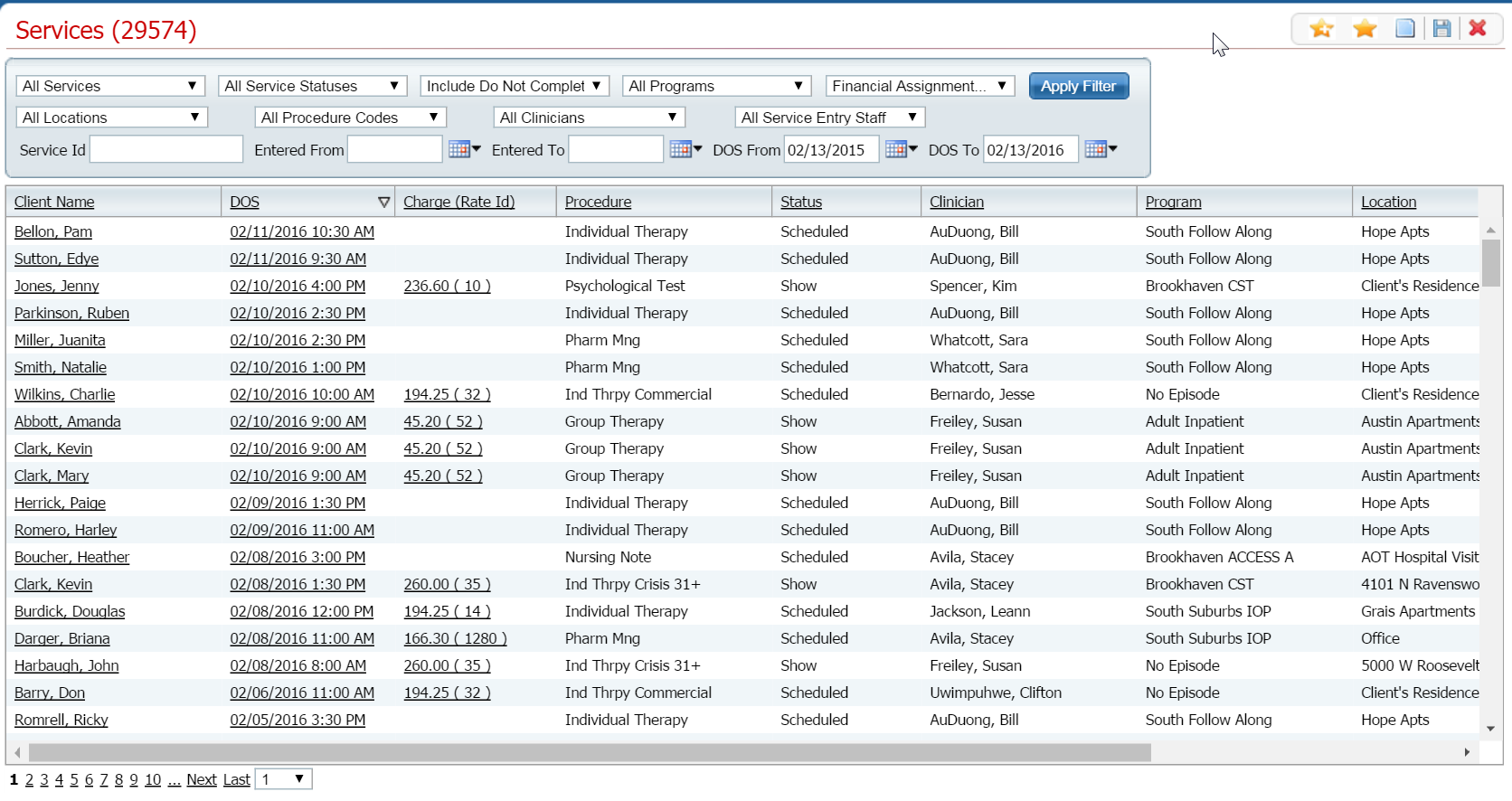
Filter the list to determine the records that are displayed. Tell me how...
Find the client whose status you want to change.
Click on the hyperlinked date in the DOS column.
The Service Detail page is displayed. View field definitions.
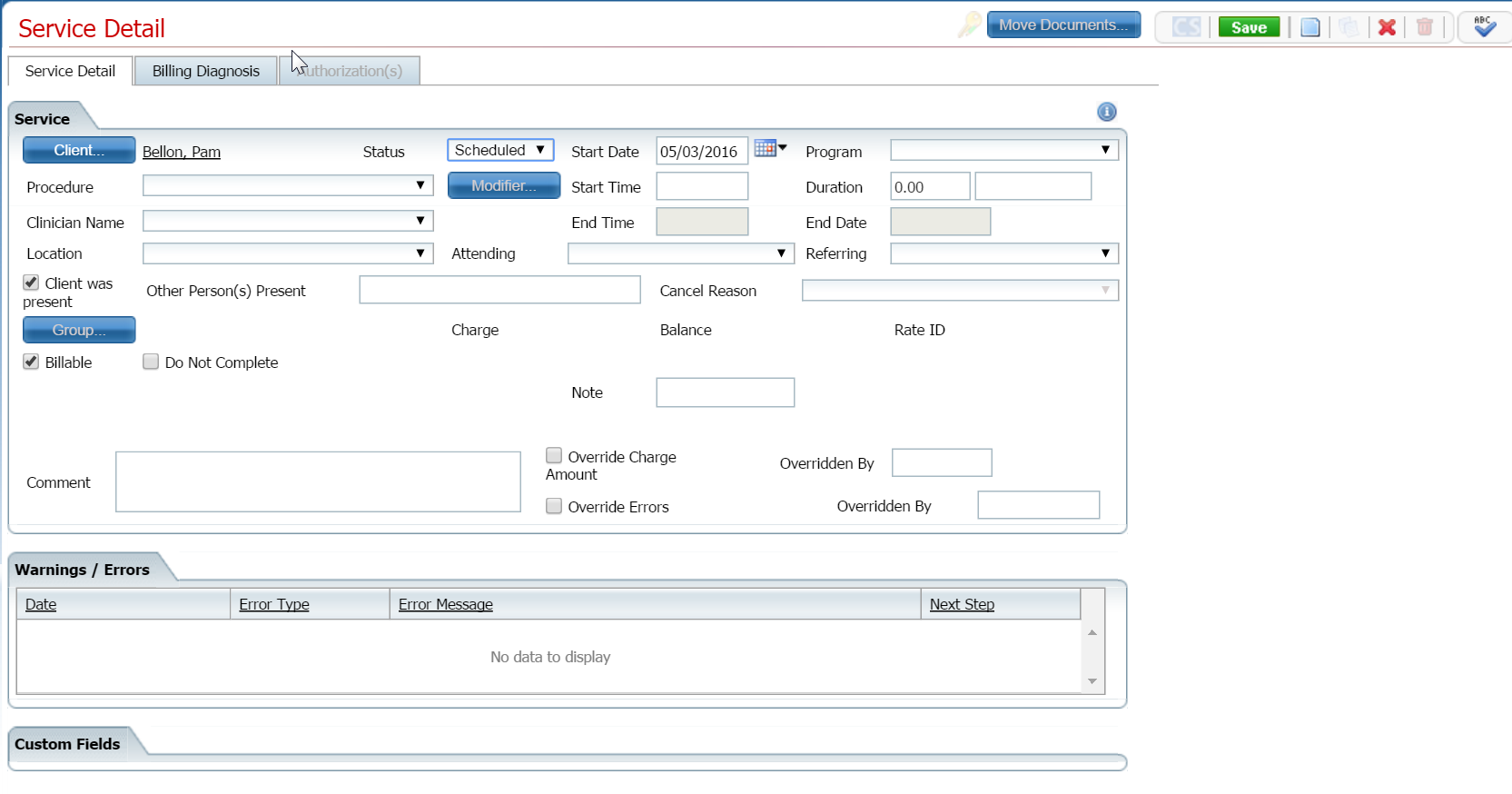
Click on the drop down arrow in the Status drop down list.
Select the correct status for the client.
Click the Save button in the toolbar.
Click the Exit ![]() item when you are done with the page.
item when you are done with the page.