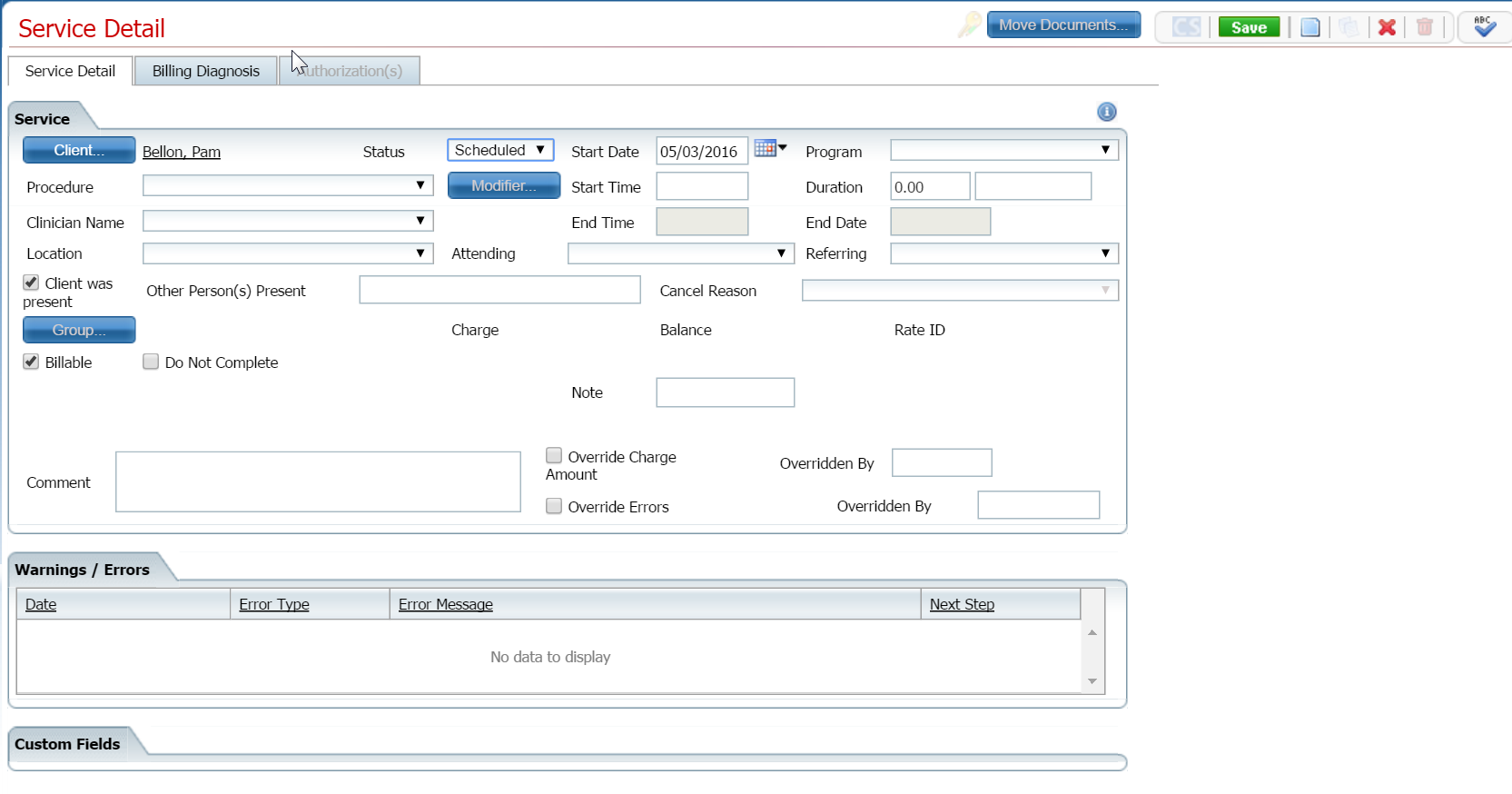
Follow this path: My Office tab > Billing banner > Services sub-banner.
Click on the New Item icon on the tool bar.
The Service Detail page is displayed. View field definitions.
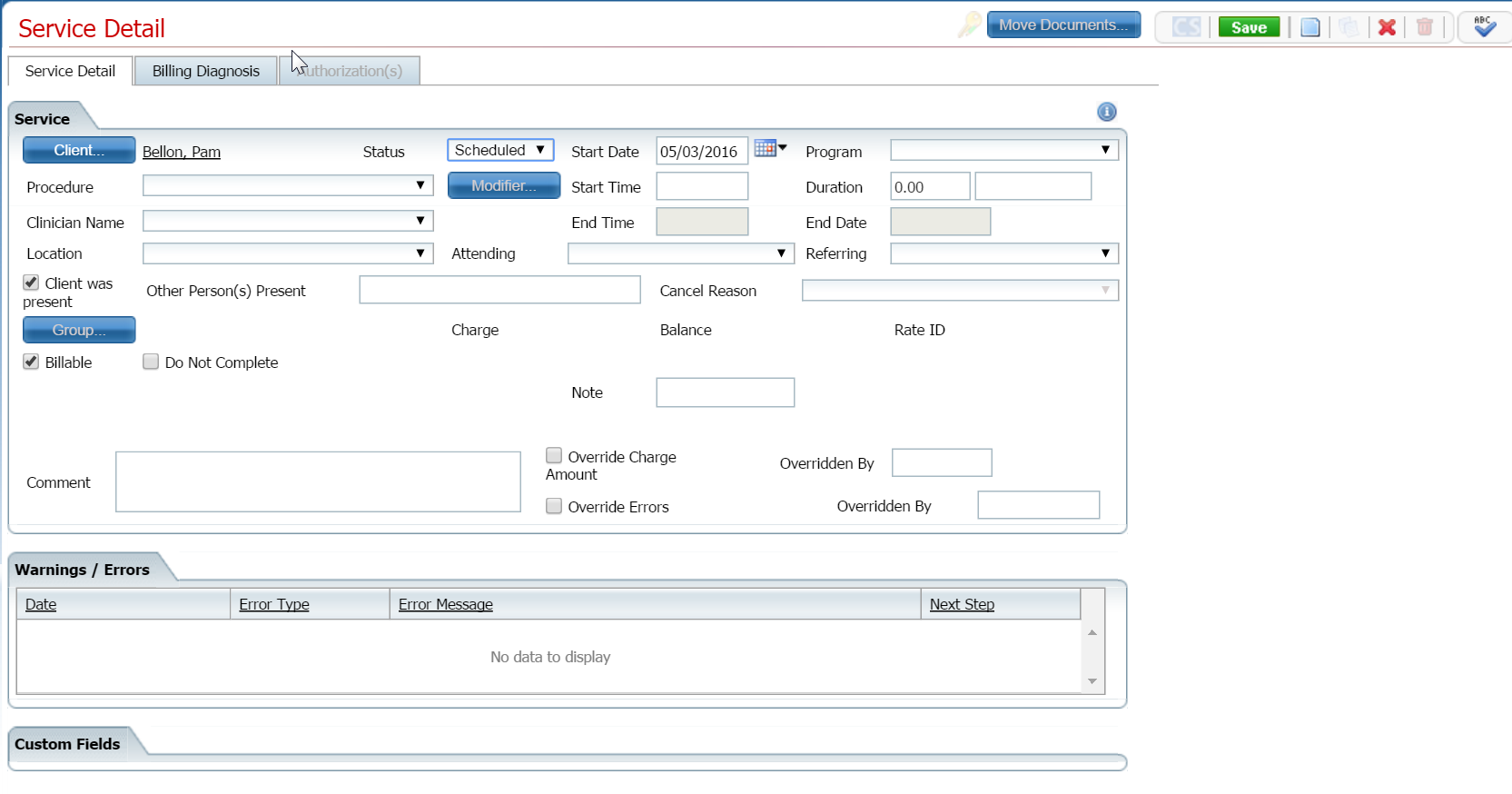
Click the Client button to find the client to schedule. Tell me how...
Complete the Service Detail tab.
When complete, click the Save button in the toolbar.
Click the Exit ![]() item in the toolbar when done.
item in the toolbar when done.