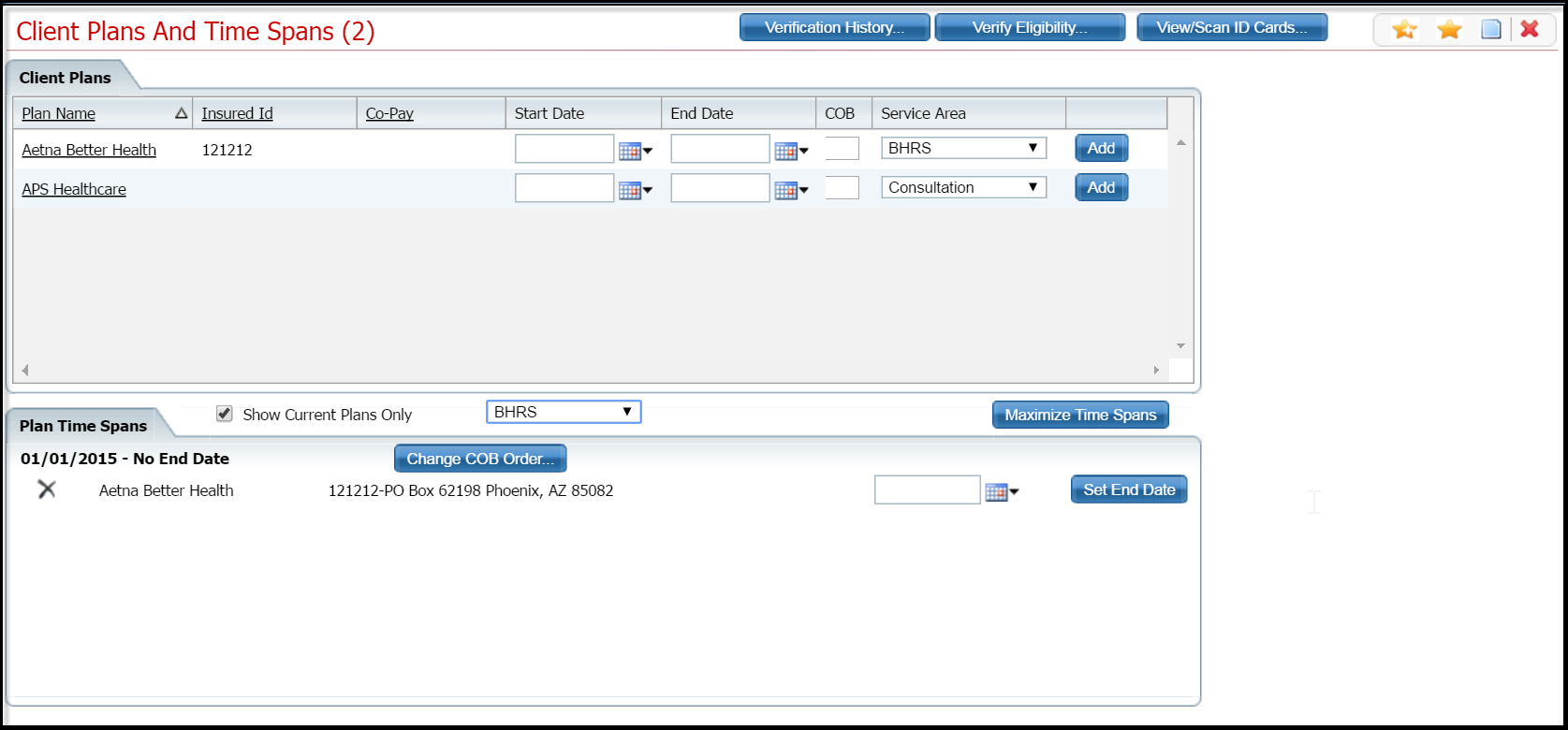
It is best practice to set up the Start Date, End Date and COB Order immediately after you set up the client's plan(s). If these dates and COB order are not set up, the system will not bill the plans. Instead, the client will be billed privately.
Make sure the Client Plans and Time Spans (##) list page is displayed. Tell me how... View field definitions.
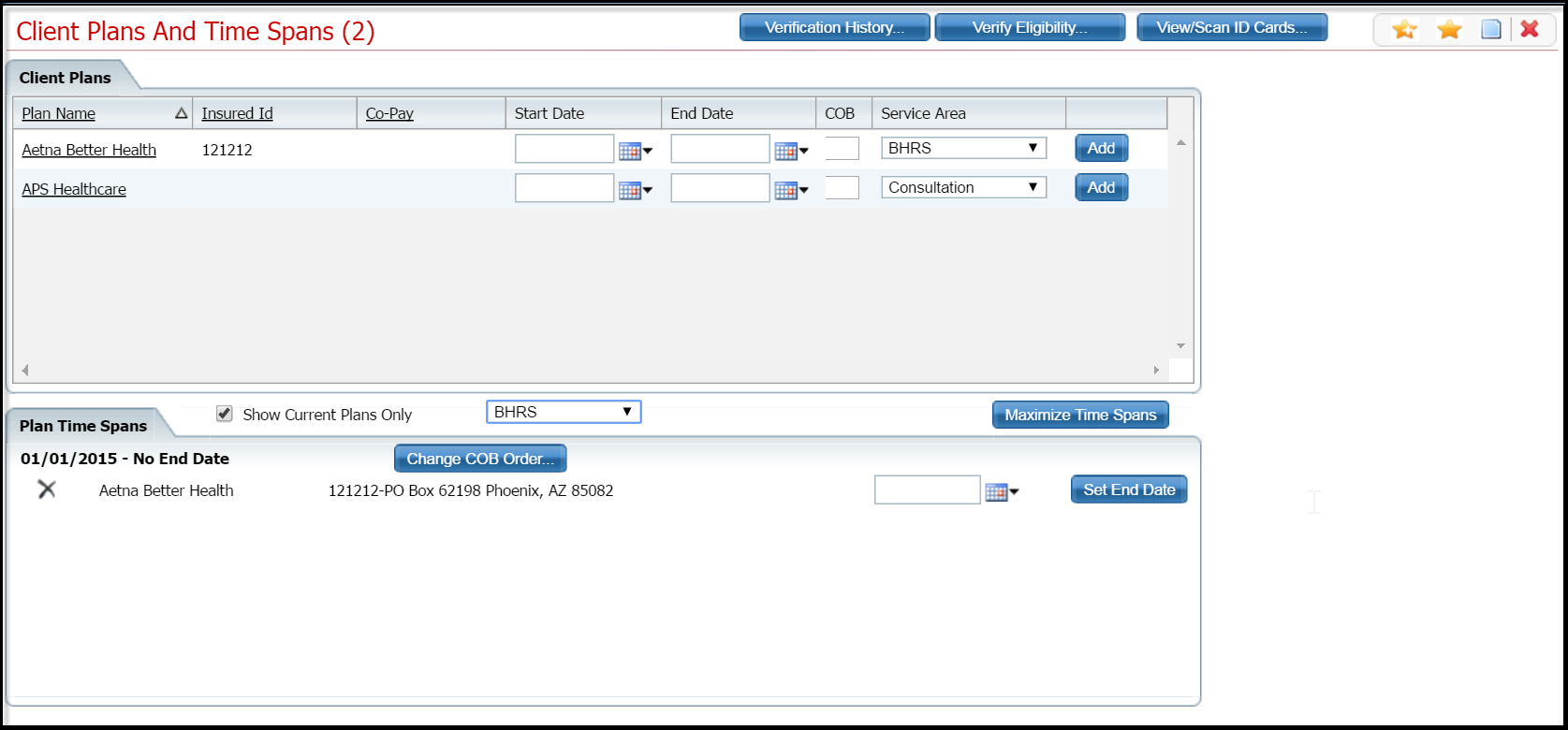
Identify the plan where you want to set a start date, end date and/or COB order.
Select the start date using the calendar icon. The Start Date is required.
Select an end date using the calendar icon. The End Date is optional.
Type a number in the COB field to set the sequence of COB. The COB order is required.
Select the service area for the plan, if needed.
Click the Add button.
The updated record is displayed in the Plan Time Spans section at the bottom of the page.
Why can't I access these screens?